pyxelbrot
A downloadable toy for Windows
Ever wanted to render that amazing super duper cool fractal in real time at 60 fps?
You can! Alas, in a brutal 16x16 resolution.
Now that the majority of people have lost all interest if they had any in the first place, let's get to some serious talk. This is a tiny app that renders the Mandelbrot set at a steady framerate at the expense of detail. Poorly coded in Python + Pyxel.
Quick start guide:
- Download the .zip archive, extract in a folder and run pyxelbrot.exe
- Click anywhere to center the view on a desired point.
- Use the scroll wheel to zoom.
- If things get too laggy use D to decrease the render resolution. Or specify the scale with 0-9. 6 usually works pretty fast. When you want to see a certain portion of the set in its full glory (to the extent of my ability to color it nicely) press 1 and give it a few seconds to render. Make sure to crank it up back to that chonky 8 before moving elsewhere.
- As you zoom in you'll notice that there's not much detail. That's where you'll want to perform a combination of [Hold RMB + Scroll wheel up] increasing the max amount of iterations calculated per pixel. Adjusting the amount of iterations before setting scale from the previous step to 1 might produce better looking results.
There are some additional hotkeys but I'm too lazy to elaborate and it's all explained in the app itself so go download it if you're still here! Oh and make sure to edit the config. There are a couple settings you might want to alter.
Download
Install instructions
Step 1. Download the .zip archive and extract in a folder
Step 2. Double click on pyxelbrot.exe


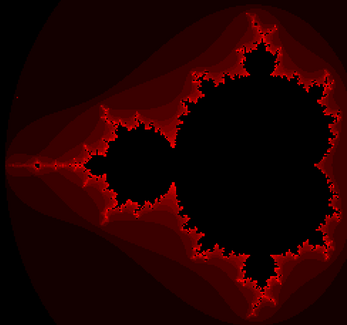
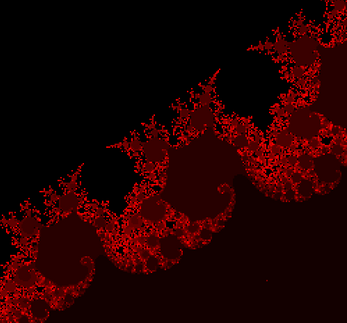
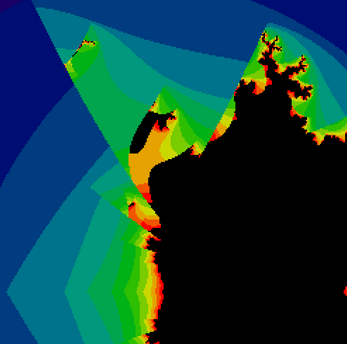
Leave a comment
Log in with itch.io to leave a comment.